Formatting Sage Source
The Enterprise team recommends the following guidelines
for formatting .sage files.
The most important issue is to limit the line length in
.sage files.
Long lines are cumbersome to work with in DSEdit,
and they complicate certain activities in Code Vault,
such as diffs and merging.
There is one exception to this guideline:
code samples.
Depending on the language in question, it may not be practical
to avoid long lines in code samples.
 | We suggest limiting lines to a maximum of 65 characters, to accommodate single-monitor situations, and to reserve space for DSEdit's Preview Window, Struct Tree, and and Library browser. |
Because horizontal space is at a premium, we do not recommend
indenting .sage files to show the hierarchy of volumes,
topics, articles, and sections.
Among other issues, indented sections require upkeep as the
article evolves.
Instead, all content should start in the very first column.
DSEdit will help you match [end] tags
to their corresponding starting tags, as shown here…
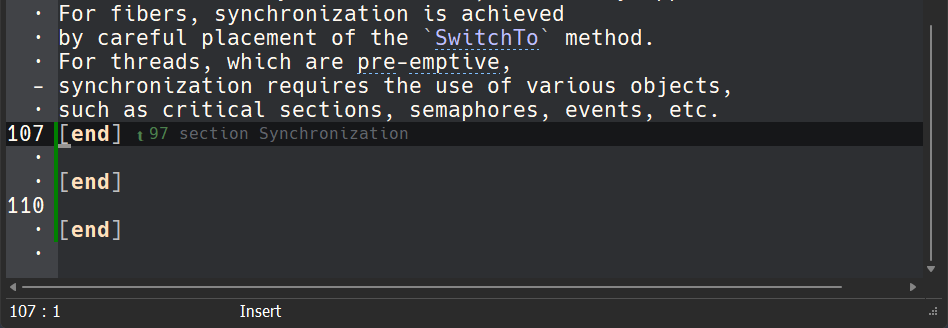 Above, DSEdit indicates that the [end]
tag on line 107 terminates the Synchronization section,
which begins on line 97.
Above, DSEdit indicates that the [end]
tag on line 107 terminates the Synchronization section,
which begins on line 97.
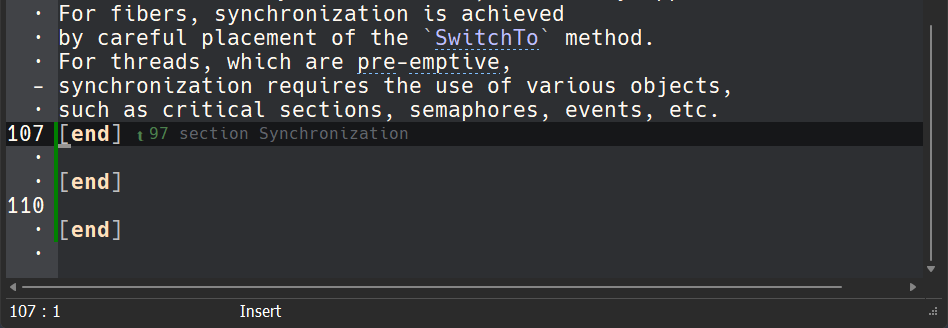 Above, DSEdit indicates that the [end]
tag on line 107 terminates the Synchronization section,
which begins on line 97.
Above, DSEdit indicates that the [end]
tag on line 107 terminates the Synchronization section,
which begins on line 97.
We do recommend indenting for lists,
and we suggest indenting multi-line list items.
These techniques make the .sage content
much easier to follow.
For example…
Items for sale[...]
[list]
#* Weapons
[list]
#* Mace
#* Claymore
#* Kris
[end]
#* Armor
[list]
#* Helm
#* Boots
#* Belt
[end]
#* Food & Drink
[list]
#* Mutton
#* Bread
#* Milk
[end]
[end]
For deeply nested lists, you will eventually need to refrain
from indenting, to avoid long lines.
When list items span multiple lines, we recommend using two
spaces after the list item symbol (## or #*)…
Important considerations[...]
[list]
#* Lorem ipsum dolor sit amet, consectetur adipiscing elit,
sed do eiusmod tempor incididunt ut labore et dolore magna
aliqua. Ut enim ad minim veniam, quis nostrud exercitation
ullamco laboris nisi ut aliquip ex ea commodo consequat.
#* Duis aute irure dolor in reprehenderit in voluptate velit
esse cillum dolore eu fugiat nulla pariatur.
#* Excepteur sint occaecat cupidatat non proident, sunt in
culpa qui officia deserunt mollit anim id est laborum.
[end]
By using two spaces, the text starts in a odd-numbered column
(otherwise, it will be frustrating to use the Tab key).
This is less of an issue with lists that have only single-line
items (use either one or two spaces in such lists).
We recommend wrapping lines at logical spots,
and we suggest that each sentence start
at the beginning of a line.
This makes it easier to add a new sentence,
remove a sentence, or move sentences around.
With this approach, nearly every line will have some extra space,
which is handy when making minor adjustments,
such as font style, punctuation, and minor wordsmithing.
In contrast, if you attempt to make every line as close
to 65 columns as possible, you will often succeed,
ending up with lines of 63-65 columns.
These are difficult to work with: even minor changes,
such as bolding a word or two,
often cause you to shift the last word
onto the next line.
That can cause a ripple effect,
causing you to adjust the remaining lines in the paragraph.
We recommend against word wrapping paragraphs
with automated tools (such as Edit | Wrap Text in DSEdit).
There are couple of reasons…
- Automatic word wrapping will often lead to line breaks at inopportune places. For example, while line breaks are allowed in most tags, a line break may change the HTML output (the [link], [j], and [img] tags are just a few examples).
- A change early in a paragraph may cause the remainder of the lines in the paragraph to be modified. This creates a mess for Code Vault's diff view (making it difficult to see what has really changed in a given revision of the file).
⏱ Last Modified: 1/6/25 11:08:10 am