Delphi IDE Integration
Both the Delphi IDE and DSEdit offer some new features
related to Sage.
In Delphi comments, you can embed a link to Sage content…
// An advanced alternative to the built-in Format function.
// For details: sage://DSStringUtil/DSFormat
// This function supports nearly all features of Format,
// but adds numerous novel ideas...
function DSFormat(
const Fmt: string
const Args: array of Variant): string;
Notice how the Sage link is shown in a different color,
and underlined.
If you Ctrl+Shift+Click on
the link (or hit Ctrl+Alt+G
with the editor cursor anywhere in the link),
both the Delphi IDE and DSEdit will open the link
in a new browser window.
You can also use the above commands elsewhere in a file,
to perform a Sage search on a particular type, routine,
unit, topic, etc.
The notation sage://... was designed to keep URLs
in comments brief, and to avoid hard-coding the host name
(for now, Sage is hosted on secure.ftportfolios.com,
but that may not always be the case).
For example, compare these two,
where the full URL is 34 characters longer…
// An advanced alternative to the built-in Format function.
// For details: sage://DSStringUtil/DSFormat
// For details: https://secure.ftportfolios.com/sage/doc/DSStringUtil/DSFormat
Also, Guru articles use the same syntax for Sage URLs.
So, it's a nice and short syntax,
but it only works in Guru articles, DSEdit, and the Delphi IDE.
DSEdit does offer a feature to support the sage://...
syntax more generally in Windows.
Simply go to Options | Preferences | Sage…
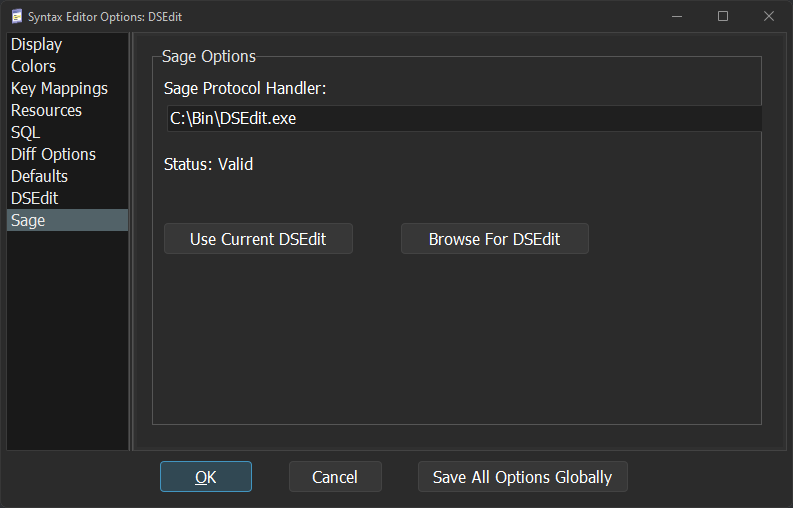 The edit box along the top edge shows which instance of DSEdit
will handle sage://... URLs,
and the "Status" label below indicates whether the file exists.
The "Use Current DSEdit" button will use the currently running
instance of DSEdit as the handler.
Finally, the "Browse For DSEdit" button allows you to browse
for an instance of DSEdit on your local system.
Once you select an instance of DSEdit, and hit the "OK" button,
the registry will be updated so that sage://... URLs will
be handled by DSEdit, which simply computes the appropriate
"real" URL, and opens it.
This way, you can use sage://... URLs in Windows' Run dialog,
send shorter links to coworkers in Webex or emails, etc.
Just be aware that these links will only work for users
who have followed the steps in this section.
The edit box along the top edge shows which instance of DSEdit
will handle sage://... URLs,
and the "Status" label below indicates whether the file exists.
The "Use Current DSEdit" button will use the currently running
instance of DSEdit as the handler.
Finally, the "Browse For DSEdit" button allows you to browse
for an instance of DSEdit on your local system.
Once you select an instance of DSEdit, and hit the "OK" button,
the registry will be updated so that sage://... URLs will
be handled by DSEdit, which simply computes the appropriate
"real" URL, and opens it.
This way, you can use sage://... URLs in Windows' Run dialog,
send shorter links to coworkers in Webex or emails, etc.
Just be aware that these links will only work for users
who have followed the steps in this section.
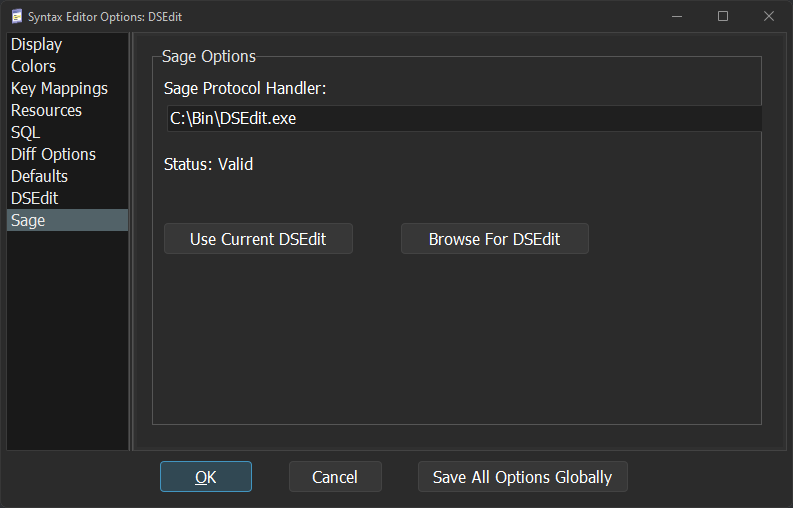 The edit box along the top edge shows which instance of DSEdit
will handle sage://... URLs,
and the "Status" label below indicates whether the file exists.
The "Use Current DSEdit" button will use the currently running
instance of DSEdit as the handler.
Finally, the "Browse For DSEdit" button allows you to browse
for an instance of DSEdit on your local system.
Once you select an instance of DSEdit, and hit the "OK" button,
the registry will be updated so that sage://... URLs will
be handled by DSEdit, which simply computes the appropriate
"real" URL, and opens it.
This way, you can use sage://... URLs in Windows' Run dialog,
send shorter links to coworkers in Webex or emails, etc.
Just be aware that these links will only work for users
who have followed the steps in this section.
The edit box along the top edge shows which instance of DSEdit
will handle sage://... URLs,
and the "Status" label below indicates whether the file exists.
The "Use Current DSEdit" button will use the currently running
instance of DSEdit as the handler.
Finally, the "Browse For DSEdit" button allows you to browse
for an instance of DSEdit on your local system.
Once you select an instance of DSEdit, and hit the "OK" button,
the registry will be updated so that sage://... URLs will
be handled by DSEdit, which simply computes the appropriate
"real" URL, and opens it.
This way, you can use sage://... URLs in Windows' Run dialog,
send shorter links to coworkers in Webex or emails, etc.
Just be aware that these links will only work for users
who have followed the steps in this section.
⏱ Last Modified: 1/6 11:08:10 am