Code Insight
DSEdit offers Code Insight for Sage files.
Hit ^ Ctrl + Space to get suggestions,
as described in the following sections.
DSEdit suggests Sage tag names,
and indicates which tags have optional/required bodies,
and which tags have a corresponding [end] tag.
In the suggestion list,
regular tags come first,
followed by code samples,
and finally HTML character entities.
DSEdit suggests Sage link targets for
[link] and
[mlink] tags.
For example…
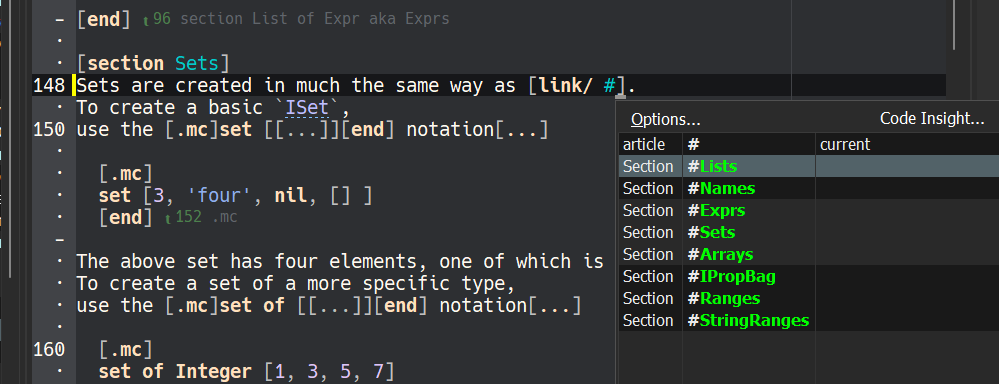 DSEdit will suggest one of the following three kinds of content:
Volumes, Articles, or Sections (and Here tags),
based on what you have typed so far…
DSEdit will suggest one of the following three kinds of content:
Volumes, Articles, or Sections (and Here tags),
based on what you have typed so far…
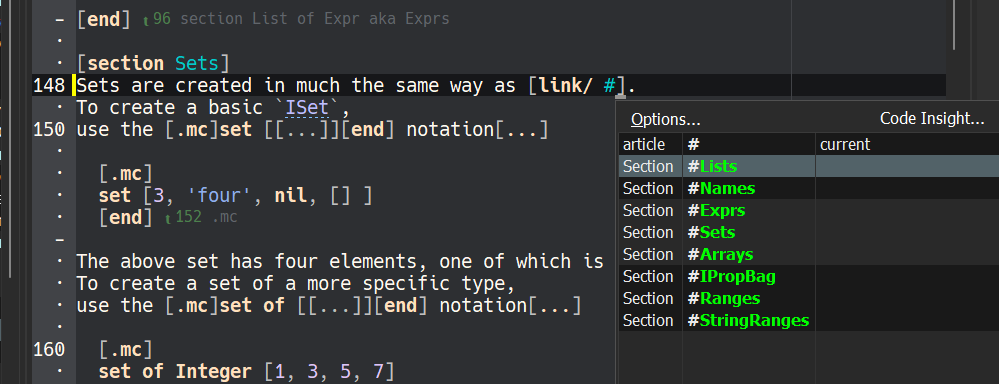 DSEdit will suggest one of the following three kinds of content:
Volumes, Articles, or Sections (and Here tags),
based on what you have typed so far…
DSEdit will suggest one of the following three kinds of content:
Volumes, Articles, or Sections (and Here tags),
based on what you have typed so far…
- If you type /Xyz, and then hit ^ Ctrl + Space, DSEdit will suggest all Volumes that start with Xyz.
- If you type /Xyz/Abc, DSEdit will suggest all articles in the Xyz Volume that start with Abc.
- If you type Abc, DSEdit will suggest all Articles in the current Volume that start with Abc.
- If you type #Abc, DSEdit will suggest all Sections (or Here Tags) in the current Article that start with Abc.
- If you type Xyz#Abc, DSEdit will suggest all Sections (or Here Tags) in the Article named Xyz (in the current Volume) that start with Abc.
- Finally, if you type /Xyz/Abc#Def, DSedit will suggest all Sections (or Here Tags) that start with Def, in the Article Abc of the Volume Xyz. Along similar lines, if you type /Xyz#Abc, DSedit will suggest all Sections (or Here Tags) that start with Abc, in the overview Article for the Volume Xyz.
DSEdit suggests file names for
[include] tags.
For example…
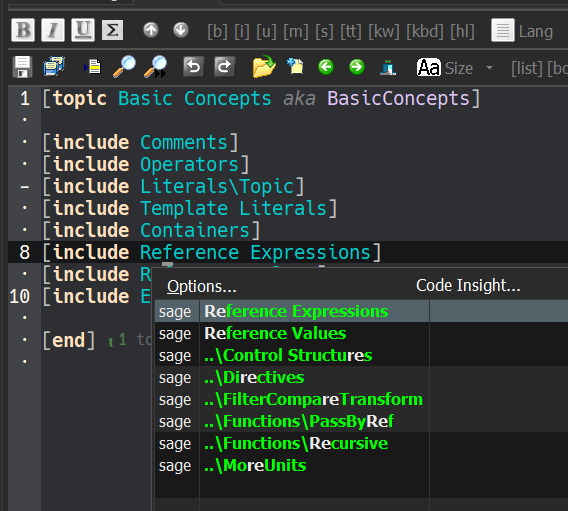 DSEdit will not suggest files that reside above the folder
that contains the current Volume's .vol.sage file.
Including files "outside" the current Volume would make it
difficult to move a Volume up or down in the Volume Tree.
DSEdit will not suggest files that reside above the folder
that contains the current Volume's .vol.sage file.
Including files "outside" the current Volume would make it
difficult to move a Volume up or down in the Volume Tree.
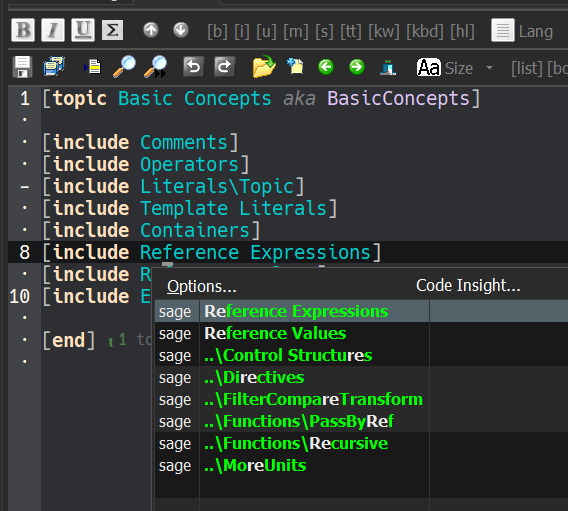 DSEdit will not suggest files that reside above the folder
that contains the current Volume's .vol.sage file.
Including files "outside" the current Volume would make it
difficult to move a Volume up or down in the Volume Tree.
DSEdit will not suggest files that reside above the folder
that contains the current Volume's .vol.sage file.
Including files "outside" the current Volume would make it
difficult to move a Volume up or down in the Volume Tree.
⏱ Last Modified: 1/6/25 11:08:10 am