What's New in Sage
2/19/2025 – 2.5.11.18
- Mermaid Enhancements: This version includes recent enhancements to Mermaid diagrams, related to styling for flowcharts using the diagram tag.
- SageWeb Enhancements: Clicking on a section link now adds to the browser's history. Additionally, the current section indicator works better now.
12/19/2024 – 2.5.11.13
- Improved Options Menu: The Options menu (gear icon in the upper-right corner) now automatically pops up when you hover over it. It vanishes when you move off of it. You can still toggle it by clicking on it.
- Hide/Show Topics: SageWeb includes a new command on the gear menu (upper-right corner) to hide/show the Topics panel (to the left of the article).
- Mermaid Enhancements: The [diagram] tag now supports several more diagram types.
- Mermaid Appearance: The appearance of Mermaid diagrams in the dark theme has been improved by using a standard Mermaid dark theme, instead of a custom one.
09/09/2024 – 2.5.11.11
- Pan & Zoom in Diagrams: Mermaid diagrams now support panning and zooming when opened in a separate tab. To pan, use the arrow keys, or click and drag with the mouse. To zoom, use ^ Ctrl + Mouse Wheel.
- Bug Fix: Allow PrimaryLink titles to have any characters that an alias can have – instead of restricting them to those characters that are acceptable in a Title. Among other things, this now allows whitespace in PrimaryLink titles.
07/19/2024 – 2.5.11.8
- Sortable Tables: When creating a table in Sage, you can now ask for sortable columns, with the new sortable attribute. For details, click here. For a real-word example, click here.
- Bug Fix: When you ^ Ctrl+Click on a link in an article's topic tree, a new browser tab is opened, as expected (previously, the ^ Ctrl key was ignored).
06/14/2024 – 2.5.11.4
- Hide/Show Sections: SageWeb includes a new command on the Options menu (gear icon in the upper-right corner) to hide/show the Section tree (to the right of the article).
06/13/2024 – 2.5.11.3
- Line Numbers: Sage now supports automatic line numbers in code samples. For example… [.pas num] function Max(x, y: Integer): Integer; begin if x >= y then Result := x else Result := y; end; [end] The above produces… 1│ function Max(x, y: Integer): Integer; 2│ begin 3│ if x >= y then 4│ Result := x 5│ else 6│ Result := y; 7│ end; You can even specify the starting line number. For full details, see Line Numbers.
05/22/2024 – 2.5.10.178
- New Tags:
Sage offers three new tags…
- [#-] figure dash
- [~] dash followed by nobreak
- [!] nobreak
04/23/2024 – 2.5.10.177
- Mermaid Fixes: Fixes for dark theme appearance of Mermaid ER diagrams.
- DSEdit Enhancement: The latest version of DSEdit has some enhancements that will indirectly benefit Sage authors. DSEdit now can be instructed (in the Preferences dialog and on the command line) to open files in existing DSEdit windows. This way, if you have one DSEdit window open, editing a Sage source file, and you open another file (whether through Code Vault, or directly through Windows Explorer, or even from a command-line), the second file will be opened (depending on your preferences) in the original DSEdit window. This greatly speeds things up, primarily for Sage files, because the Sage Preview window takes a good while to initialize (but this happens only once per DSEdit process). Full details can be found here and here.
04/19/2024 – 2.5.10.175
- SageWeb Enhancement: Improved the theme toggling experience: for most articles, we now get the new CSS via AJAX, without reloading the entire page. A full page refresh is only performed for articles with theme-sensitive content – Mermaid diagrams, light/dark image alternatives, or referencing the LightTheme or DarkTheme properties of the Sage Object in MiniCalc.
03/20/2024 – 2.5.10.173
- Foreground and Background Colors: Sage now offers tags to control the foreground and/or background colors. Sage encourages the use of its theme-specific colors, which adjust to ensure a good contrast against the background in either theme. Sage also offers full control, allowing you to pick any web color (but when using these, please double-check how things look in both themes).
- DSEdit Enhancement: In DSEdit's Sage preview, the green background used to highlight the current line now has a dotted border (so it stands out more).
03/07/2024 – 2.5.10.172
- Links in Diagrams: Diagrams may now include links to other Sage content. Here's an example. NOTE: links are only supported in flowcharts and block diagrams.
02/22/2024 – 2.5.10.170
- New Diagrams: Sage uses the latest version of mermaid, including support for four new chart types: Timeline, Sankey, X-Y Chart, and Block Diagram,
- Button Highlighting: In SageWeb, more buttons highlight themselves when you mouse over them. Previously, the buttons on the tool bar (top panel) did this, but not buttons below the tool bar. The following buttons now do this: Hide/Show Volume, Favorite/Unfavorite, Copy Source Code, Open Diagram in New Window, View Article's Source, and section links (the last of these did highlight, but the contrast has been improved).
- Language Names: In SageWeb, the language name that appears in the upper-right corner of a code box has been improved. Sage now hides the distinction between Fluent SQL method highlighting, so for example, "MiniCalcSQL" and "MiniCalcNoSQL" both now show as "MiniCalc". Additionally, the language names are displayed with canonical capitalization
02/06/2024 – 2.5.10.168
- Math Notation:
Sage now supports math notation.
For example, the markup [=]sqrt(x+3) / x^2[end] yields ~BejhWi{sqrt(x+3) / x^2}BejhWi~ .
01/31/2024 – 2.5.10.166
- DSEdit Enhancements:
- DSEdit's Code Insight features have been improved, to better support tags like [file] and [img], when using attributes (such as download, light, and dark), and when the file name is quoted.
- The Sage Tree now includes validation messages for Code Vault file links.
- The Options | Preferences | Sage dialog has a new button to disable the Code Vault JSON API, in case you need to work offline.
- SageWeb Enhancements: Fixed a bug where the link icon next to a section heading didn't property encode the URL.
01/30/2024 – 2.5.10.165
- File Tag Enhancements: The [file] tag has been enhanced to support Code Vault files.
- SageWeb Enhancements: Sage now shows the article's modification time below the article's section tree (to the right of the article text).
01/29/2024 – 2.5.10.164
- Image Tag Enhancements: The [img] tag has been enhanced to support image lists. This is handy when writing documentation for GUI applications.
- SageWeb Enhancements:
- Sage is now more mobile-friendly, in terms of page layout.
- The Advanced Search page has been enhanced, with a much friendlier UI including a history of your recent searches.
- Sage now displays the most recent ten articles you have visited, under the new Recent tree node (located after Favorites and before Departments).
01/24/2024 – 2.5.10.163
- SageWeb Enhancements:
- When you follow a link to a section in an article, the browser will now scroll that section heading to the top of the page, even if that means adding some blank space at the end of the article. Before this change, clicking on a link to a short section at the end of the article would not put the section at the top of the page (requiring you to hunt around the page to find the correct heading).
- Include the .SeparatorDiv in the breakpoint nav bar height increase, so that the top of the article doesn't get covered.
- Improve overflow styles of the nav crumbs with an ellipsis. Prevent text-wrapping to keep the crumbs where they should be.
- Condense the right crumbs (toolbar) some, to look neater and to give the nav crumbs just a bit more space.
- Add nav crumb underline on :focus event because the ellipsis behavior (specifically overflow: hidden) removes the native tab selection outline.
- Simplify styles with flex and justify-content: space-between instead of using percentage widths. Also prefer vertical center alignment and column-gap over giving a variable margin to each toolbar button.
- Place the zoom menu elements together in a div with class name "zoomMenu".
- Have the mobile left menu go to 0% left rather than 1% (which leaves a little gap).
- Remove unneeded verbose warnings when trying to go smaller than 10% zoom.
- Adjust gear menu top position.
11/16/2023 – 2.5.10.162
- Saving Content to .html Files: The Sage command-line compiler (Sage.exe) has a new option (-save) to save articles to .html files on disk (along with images). Each volume becomes a sub-folder, with files for each article. This feature can be used to share (where appropriate) documentation with someone who doesn't have a login to the Sage web app. For example, if you make a Web API for interacting with a vendor, and this API is documented in a series of Sage articles, you could use this feature to generate the .html files, zip them up, and send them to the vendor.
- New Tag: The new [online] tag marks content that should be omitted when saving articles to disk (as discussed above).
11/10/2023 – 2.5.10.155
- Fixed Section URLs: The [link/], [mlink/], [ref/], and [mref/] tags have been enhanced to always generate the correct capitalization of the bookmark part of the URL (which identifies the Section). Previously, you had to capitalize the section part of the link correctly, otherwise the browser would just jump to the top of the article.
- Faster Sage Compiling in DSEdit:
The latest build of DSEdit now uses several child
processes to parallelized the building of Sage content.
Building the entire library used to take 10 or 12 seconds,
but now it takes around 2 seconds.
This enhancement required a couple of related changes…
- The behavior of ^ Ctrl+F9 has changed slightly. Previously, this command compiled "into memory", while F9 compiled "to disk". Now, however, ^ Ctrl+F9 compiles to disk when there are multiple volumes that need to be built. When there's only a single volume to build, there's no point in asking a child process to do the work – the main process just does it (and so, it can do so in memory). But if there are multiple volumes to build, we use the child processes (to speed things up), which now (and for the foreseeable future) involves the child processes compiling to disk – they can't easily compile into the memory of their parent process.
- Before compiling Sage content, DSEdit now temporarily saves editor buffers to disk, so the child processes can "see" the latest content. This only applies to modified files located under the Sage Library Folder. After compiling the Sage content, DSEdit restores these disk files to their original contents (and timestamp).
9/27/2023 – 2.5.10.153
- Improved [abbr] tag: The [abbr] tag has an alternative syntax, where the fly-over hint comes after the visible text. This syntax also supports character entities in the fly-over hint. Full details here.
8/24/2023 – 2.5.10.151
- New Content: We have a new volume that discusses the Delphi conditional compiler symbols prevalent in Enterprise libraries: Delphi Conditional Symbols.
8/16/2023 – 2.5.10.151
- Enhancement: Sage and DSEdit support the latest enhancements in our Syntax Editor, including the following new features…
- Enhancement: Refreshing the Sage Library Tree (F5) now uses the hourglass mouse pointer.
- Fix: The Sage preview in DSEdit had problems displaying inline boxes (that is, boxes that start/end on the same line).
- Fix: Inline boxes did not correctly switch background color, when nested within an odd number of parent boxes.
- Fix: Monospace and keyword formatting now works well in table header cells (where the colors are inverted).
- Fix: Fixed some issues in DSEdit, related to validating Sage links. Previously, it was necessary to refresh the Sage Library Tree before compiling (or the results might be outdated).
8/9/2023 – 2.5.10.150
- Compiled with the latest shared libraries.
7/31/2023 – 2.5.10.144
- Fix: Sage now supports HTML entities in the range $10000..$10FFFF (previously, the max supported was $FFFF). For example, a jigsaw puzzle piece: [🧩] → 🧩
5/31/2023 – 2.5.10.138
- Enhancement: In a web browser, the title of an article – that is, the <title> tag in HTML – used to be just the article's title. Often, this was simply "Overview", which wasn't very specific. Now, the <title> tag is the path from the article to the volume, including any topics along the way. For example, instead of just Dates, we now have… Dates | Literals | Basic Concepts | MiniCalc Reference
- Enhancement: In DSEdit, when editing Sage files, ⇧ Shift+^ Ctrl+F9 now compiles the current Sage volume only. F9 and ^ Ctrl+F9 continue to operate on the entire Sage library. Additionally, these three commands (on the Debug menu) now have Sage-specific captions when editing Sage files.
- Enhancement: In the 64-bit version of DSEdit, when editing a Sage file, the tool bar now includes a notice that the Sage preview is not supported. Use the 32-bit version (DSEdit.exe vs DSEdit64.exe) to edit Sage files.
5/26/2023 – 2.5.10.137
- Fix: Fixed some broken links in the help text that appears when you enter an invalid search expression.
- Enhanced Content: The documentation for Traditional SQL function escapes now offers links to the Fluent SQL equivalent, where available.
5/15/2023 – 2.5.10.136
- Enhancement: In the Referenced By section, generated by [ref] and related tags, we now indicate when a link is to another volume. For example, from volume A, a link to volume B will appear as B volume, and a link to article C in volume B will appear as C in volume B (the underlines here represent hyperlinks). Again, this applies only in Referenced By sections.
- Enhancement: DSEdit now shows a brief notification when successfully building or compiling Sage content. See DSPopupNotify if you'd like to use these kinds of notifications in other applications.
- Enhancement: Along similar lines, DSEdit now shows a brief notification when using the Text Buckets commands.
- Fix: The [ref] and related tags were not working properly, when linking to a volume's overview article.
- New Content: DSPopupNotify.
- New Content: DSGUIUtil (still in progress).
4/17/2023 – 2.5.10.135
- Enhancement: The [file] tag has been enhanced, with the download and file attributes, for controlling the HTTP Content-Disposition header.
- Revised Content: The training videos volume has been updated to take advantage of the above enhancement. The motivation for this is that when these videos are displayed inline, you cannot seek back and forth. However, if you download them first, then open the downloaded file, seeking works just fine.
4/14/2023 – 2.5.10.134
- Enhancement: Sage has a new [file] tag, for serving up files residing on network file servers, such as DS-Files or DataServer. For example, we're using this to expose training videos stored on DataServer.
- Enhancement: DSEdit offers a new command on the Window menu: Sort Tabs. This command sorts all open tabs alphabetically, without changing the current tab.
3/21/2023 – 2.5.10.133
- Enhancement:
The Library Tree
has a couple of enhancements…
- You can now Select Visible Nodes by Kind.
- The tree includes two new nodes: volume scripts and resources.
- Improved Content: The Using Sage article was getting rather large, so we turned it into a topic (with an overview and three articles).
3/20/2023 – 2.5.10.130
- Enhancement: SageWeb now allows searching when you are not logged in – but only in the Sage and Welcome volumes.
- Enhancement: Sage has improved support for formatting tables…
- Fix: When viewing the source of an article, SageWeb was erroneously displaying the [ref], [ref/], [mref], and [mref/] tags as [link], [link/], [mlink], and [mlink/] tags.
- New Content: The documentation related to editing Sage files in DSEdit has been enhanced. Previously, it was a single article, but we upgraded it to be a topic with five articles. In particular, we added much more detail about the The Sage Library Tree. We also documented Toggling Between the Preview & Sage Library and Desktop Layout Tips.
3/13/2023 – 2.5.10.129
- Enhancement:
Sage [box] tags may now nest!
For example…
[box]
This is the start of the outer box.
[box]
This is the start of the middle box.
[box alert=Note]
This is the inner box.
[end]
This is the end of the middle box.
[end]
This is the end of the outer box.
[end]
The above produces this content…
This is the start of the outer box.This is the end of the outer box.
This is the start of the middle box.This is the end of the middle box.Note
This is the inner box.
3/9/2023 – 2.5.10.127
- Enhancement: If you hover the mouse over a section title in a Sage article, a new icon will appear to the right of the title. This icon is a link – you can right-click on it to do all of the normal things you can do with a link (open in a new tab, copy to the clipboard, etc).
- Fix: Fixed some issues with ref links to volumes with an overview article.
- Fix: The Favorites section of the Volume Tree was showing not only favorite volumes, but also hidden ones.
- Enhancement: The Favorites section of the Volume Tree now sorts volumes by title.
- Enhancement: In DSEdit, the Options | Preferences | Sage tab now has an edit box for the Sage Library Root. Previously, this setting was only available on the Sage Library Tree.
- Fix: DSEdit used to require the Sage Library Root to contain the string \SageWeb\Bin\Volumes\, but this is no longer the case.
- Enhancement: The command-line Sage tool now tries to guess the location of the Sage Library Root, from the folder/file name arguments (it looks for a folder named Volumes). If this doesn't work for you, use the new -root command-line option.
3/3/2023 – 2.5.10.126
- Enhancement:
UI improvements to Sage search. ("Mouse-less" search.)
- ^ Ctrl + ⇧ Shift + S now focuses the search box.
- ↓ moves focus from the search box to the first result in the search results list.
- ↓ and ↑ move through the search result list.
- The currently focused search result is now highlighted.
- Hitting ↵ Enter while on a search result will take you to that result.
1/30/2023 – 2.5.10.124
- Enhancement:
The [kbd/] tag has been enhanced to allow
multiple keys to appear in a single tag.
So, instead of this…
[kbd/ Shift] + [kbd/ Alt] + [kbd]F12[end]
We can now do this…
[kbd/ Shift + Alt + F12]
Both of the above produce…
⇧ Shift + ⌥ Alt + F12Full details here.
1/26/2023 – 2.5.10.123
- Fix: Fixed an issue where the Volume drop-down would appear lower than it should, if you had scrolled down in the current article.
- Fix: SageWeb was not honoring the DSP.AutoShutdownTimeoutMinutes config property. It was shutting down after 30 minutes, regardless of activity.
1/25/2023 – 2.5.10.122
- Enhancement:
SageWeb now handles invalid volume and article links better.
Previously, it displayed a very crude error page...
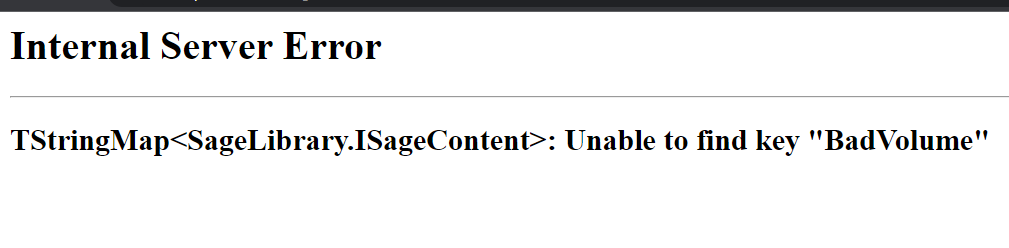 This was a dead end: you had to use the browser's
Back button, or just enter a different URL.
The error page has been improved significantly…
This was a dead end: you had to use the browser's
Back button, or just enter a different URL.
The error page has been improved significantly…
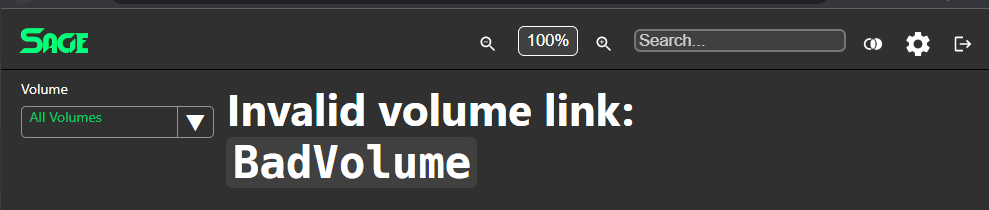 Now, you can open the Volume tree,
or type into the Search edit, etc.
Now, you can open the Volume tree,
or type into the Search edit, etc.
- Enhancement: Sage now supports the PrimaryLink attribute on [topic], [article], and [section] tags. This attribute indicates that the title should act as the primary link to the content, as opposed to the first alias.
- Enhancement:
The latest build of DSEdit includes some enhancements
related to viewing file contents in hexadecimal format.
- The File | Open As sub-menu has a new item: Binary (Hex), which opens a file and displays its contents in hexadecimal format.
- The format for displaying hexadecimal data, used by the above command and the existing File | Advanced | Show Binary Data command, has been enhanced to show the (zero-based) byte offset for each line... 00: 54 T 68 h 65 e 20 6C l 61 a 74 t 65 e 73 s 74 t 10: 20 62 b 75 u 69 i 6C l 64 d 20 6F o 66 f 20 20: 44 D 53 S 45 E 64 d 69 i 74 t 20 69 i 6E n 63 c
- The File | Advanced | Show Binary Data command now honors the active encoding (indicated on the Options | Text Encoding sub-menu). For example, if the active encoding is UTF-8, then this command will first UTF-8 encode the text, before displaying the data in hex.
1/13/2023 – 2.5.10.121
- Enhancement: Sage now offers two new tags: [RefTitle] and [RefTitle/]. These tags allow you to specify a title for links when the article is referred to by another article. This happens when using the recently added [ref], [ref/], [mref], and [mref/] tags. By default, the link's title is simply the article's title. These new tags allow you to specify a different title.
- Fixes: In DSEdit, for Sage files, when you hit F9 or ^ Ctrl+F9, and an error is detected in a Sage file that is not open in the current instance of DSEdit, but is open in another instance… the old behavior was a bit messed up. Things are much smoother now.
1/12/2023 – 2.5.10.118
- New Volume: Converting to DSExcel
- New Volume: NativeExcel vs FlexCel
- New Volume: Upgrading FlexCel
- New Volume: Testing DSExcel
1/4/2023 (Afternoon) – 2.5.10.118
- Enhancement: The [list] tag now offers the type attribute, to control the numbering scheme of ordered lists (decimal, letters, roman numerals, etc).
1/4/2023 – 2.5.10.117
- New Feature: Sage offers a new tag, [kbd/], which offers a shorter way to reference keys with associated symbols. For example, instead of [kbd][⇧] Shift[end], we can now write this: [kbd/ Shift].
- Enhancement:
The Keyboard sub-menu of the Insert menu has…
- A new command for Delete.
- A new command for Windows.
- A new command for Command.
- An updated symbol for Shift.
- An updated symbol for Enter.
- An updated symbol for Backspace.
12/16/2022 – 2.5.10.116
- New Feature: Sage now offers four new tags: [ref], [ref/], [mref], and [mref/]. These tags operate like the [link] and [mlink] tags, with a twist.
- Expanded Content: The documentation for MiniCalc global functions has been enhanced. In addition to an alphabetic listing, the documentation now offers 38 logical categories of functions (Math, Date/Time, Strings, Lists, etc). In addition, thanks to the new [ref] tag mentioned above, the articles for global functions includes (at the end) a link back to the category (or categories) that the function belongs to. These enhancements should make it much easier to browse for functions by topic, and to find related functions.
12/14/2022 – 2.5.10.115
- Bug Fix: Fixed an issue in DSEdit: when launching the editor's pop-up menu via the keyboard (⊞ Windows or ⇧ Shift + F10), the menu did not include spelling suggestions. Now, it offers spelling suggestions based on the location of the editor cursor.
- Expanded Content: Improved the documentation for the DSFormat function.
12/12/2022 – 2.5.10.114
- Bug Fix: Additional fix related to the search not working when the URL contains a bookmark.
- Enhancement: When tables are too wide to show their content, they now offer a horizontal scroll bar.
- Enhancement: In DSEdit, the "Sage Preview" drop-down menu on the Sage Preview form's tool bar offers a new choice: "Preview Disabled". This option disables the preview, which may be handy for editing enormous articles.
12/9/2022 – 2.5.10.111
- Bug Fix: Fix "reading id of undefined" error that caused all page functionality, including searching, to stop working. This would occur when the URL was pointed to a section.
12/8/2022 – 2.5.10.110
- Bug Fix: Fixed an issue in the Sage web app, where following a link to a section would scroll the section title off screen.
12/7/2022 – 2.5.10.109
- Enhancement
When editing Sage files,
DSEdit now shows image previews when offering
Code Insight suggestions for image files…
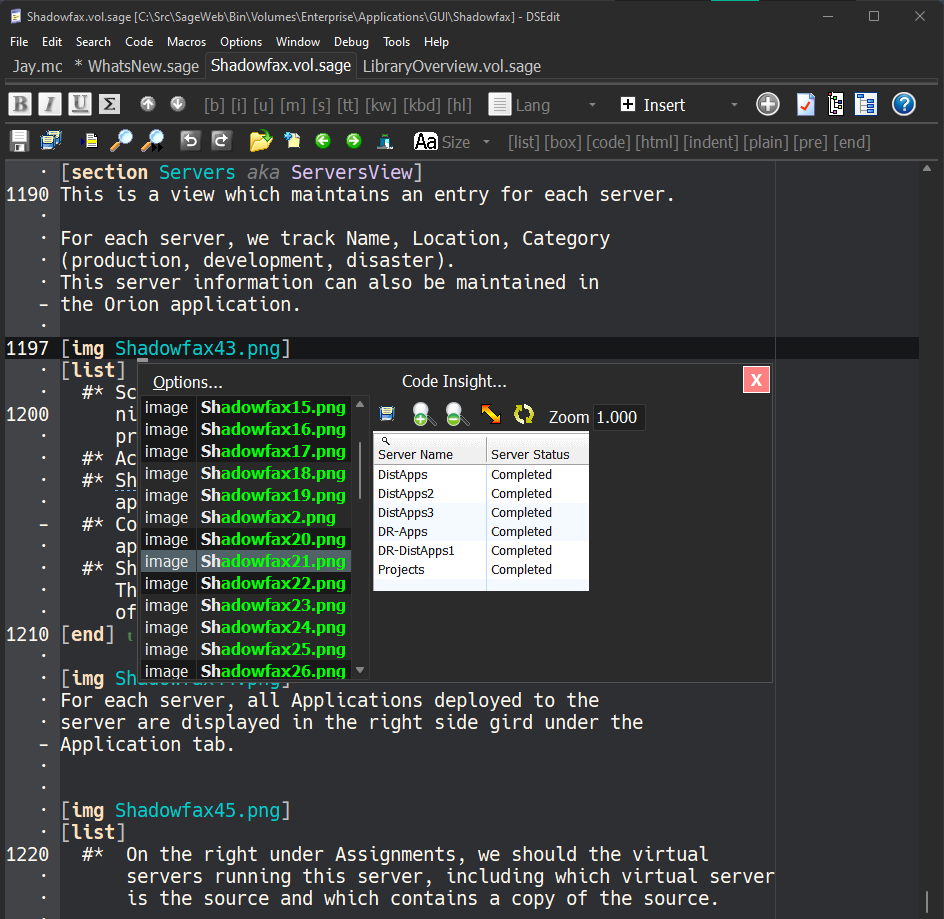
- Enhancement In DSEdit, the Search function in the Sage Library Tree from has been enhanced. There are four new search options: Title, Aliases, Source (Sage source files), and Content (Sage plain text content).
- Updated Content: Added a detailed discussion of how Jet streams data types.
- New Volume: FTAdvisor – Converted the old Word document, and integrated it into the application.
- Updated Content: In DSStringUtil, modified links to use [=late]RadURL()[end].
- New Section: DRTestsView – Created documentation for the DRTest view.
- Updated Volume: Shadowfax – Removed section Access to the DevAdmin User Password which described something never implemented. Added view documentation for all supporting views in the application.
- New Volume: New Products (NPD) Converted the old Word doc, and integrated it into the application.
- New Volume: Private Deal Concession Update.
- New Volume CatScan.
- Updated Volume: Library Overview – Added link to CatScan.
12/1/2022 – 2.5.10.108
- Fix: In the Sage Web application, typing into the main Search edit box would scroll the current article up a little bit.
- Fix: In the Sage Web application, when hiding search results (when focus leaves the Search edit), and later showing the results (when focus returns to the edit), if the article had been scrolled in the interim, the search results would appear in the wrong location.
- Enhancement: The Volume Articles page now includes a new column, showing the path to each article. This is especially helpful for volumes that have multiple articles with the same (or similar) names. For example, in articles in VDB, you'll see nine articles entitled "Overview". Previously, you would have to hover over each of these links to have any idea which one was which.
11/29/2022 – 2.5.10.107
- Enhancement: The [=] and [@] tags have been renamed to [=late] and [@late], and two related tags have been added: [=early] and [@early]. See Dynamic Content for details.
- Enhancement: MiniCalc code now has access to the Sage object, which exposes various handy information.
- Enhancement: Mermaid diagrams now include a magnifying glass icon, in the upper-right corner. Clicking this icon will open the diagram in a new browser tab.
- New Feature: On the Sage Preview form in DSEdit, there is a new checkbox on the tool bar: "Volume Preview". When this is unchecked, DSEdit will refrain from showing the preview for volume files (*.vol.sage). When working on single-article volumes, you'll probably want to enable this option. However, when working on multi-article volumes, where the articles are kept in separate files (and the volume file merely includes the article files), disabling this option will speed things up significantly.
11/22/2022 – 2.5.10.106
- Fix: Fixed an access violation that was hampering search functionality, among other things.
11/21/2022 – 2.5.10.105
- Fix: Related to Sage Help for VCL Apps, SageWeb now suggests titles that have aliases, as long as the title doesn't contain special characters.
- Enhancement: The [guru] tag in Sage now supports article aliases.
- Enhancement: When SageWeb serves up an overview article, it now generates the bullet-list of topic's children (after the article itself).
- Fix: Fixed the sorting of volumes in the Volume Tree, under the Categorized node.
- Enhancement: DSEdit is starting to use the Sage Help for VCL Apps. This also applies to the Syntax Editor form, which is compiled into a number of applications. On a related note, the DSEdit volume has been enhanced with more detail, and improved formatting.
11/16/2022 – 2.5.10.103
- New Feature: Sage, and the Delphi Add-Ons, have been enhanced to offer context-sensitive help for VCL applications. See Sage Help for VCL Apps for details.
11/9/2022 – 2.5.10.102
- Fix: Previously, when validating links, DSEdit only looked at top-level articles in their volume. Now, it looks at all articles, even those under topic(s).
- Fix: DSEdit, when offering Code Insight suggestions for links, was suggesting [section] tags, but not [here] tags. Now, it suggests both.
- Fix: Mermaid diagrams were not displaying at all. This has been fixed.
11/7/2022 – 2.5.10.101
- Enhancement: Performance improvements in the Sage web app. Previously, when reloading one or more volumes, we would rebuild the plain text search indexes for all volumes. Now, we only rebuild these indexes for new volumes, keeping the old indexes for unchanged volumes, and discarding indexes for unloaded volumes.
11/3/2022 (Lunchtime) – 2.5.10.100
- Enhancement: In the Sage web app, the Departments node of the Volume Tree received some improvements. The departments are now sorted by name, as are the volumes under each department.
11/3/2022 (Morning) – 2.5.10.99
- Enhancement: Sage compiled volumes (*.sagevol) now include the Source Timestamp (the max modified timestamp of the source files comprising the volume). Shadowfax has been enhanced to display this timestamp.
11/2/2022 – 2.5.10.97
- Enhancement: Performance improvements in DSEdit, when validating Sage links. This used to take about 1.50 seconds, but now it is more like 0.25 seconds. This doesn't include the time to parse volumes and/or load existing compiled volumes, just the time to validate all links.
- Enhancement: Already deployed a few days ago, but never announced… DSEdit now offers Code Insight suggestions for [img] tags (suggesting image files on disk).
- New Content: New Volume: Gutenberg
- New Content: New Volume: Ginkgo
10/31/2022 – 2.5.10.97
- Enhancement: The Search edit now waits for you to stop typing, for 200ms, before sending a search request. Previously, a request was sent (and processed) for every keystroke.
- Fix: Fixed some issues with the section links in the "This Article" panel.
- Enhancement: A new version of DSEdit has been deployed, featuring a progress dialog (with the option to cancel) when using the F9 and ^ Ctrl + F9 commands in Sage files.
- New Content: New Volumes –
10/21/2022 – 2.5.10.96
- Enhancement: Sage articles now show, at the bottom of the page, a timestamp indicating when the article source file(s) were last modified.
- Enhancement: On Sage web pages, the Gear icon (located between the Theme and Login/Logout buttons) offers a new command: Volume Articles. This command displays a list of all Articles in the current Volume, sorted by timestamp. This way, you can quickly see which articles (if any) have been recently updated.
- Enhancement: On the Sage Volumes page, which was introduced yesterday, there is now a link next to each Volume, taking you to the aforementioned Articles list for the Volume.
- Known Issue: The Gear icon popus up a menu, but this menu's position is incorrect if you are scrolled down on the page. We'll sort this out ASAP, but for now, if the menu doesn't appear, just to scroll to the top (you may have to click the icon again, because clicking toggles the menu's visibility).
- Fix The Code Insight suggestions for links has been improved when the line ends with text such as [link , and you ask for suggestions at that point (note the trailing space). Previously, it would only suggest "link" and "link/", but now it suggests all Articles in the current Volume, and all Section and Here tags in the current Article.
- Fix The timestamp logic did not take into account image files.
10/20/2022 (Evening) – 2.5.10.91
- Enhancement:
The Sage Library Tree
now has an option to display hints, warnings, and errors.
This option is off by default;
to enable it, right-click in the tree view,
and toggle the "Show Error Icons" menu item.
For example…
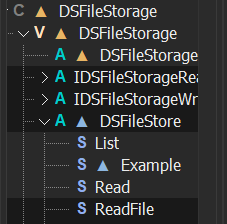 Above, the yellow triangles indicate warnings,
the blue indicate hints,
and (not shown) red indicate errors.
Above, the yellow triangles indicate warnings,
the blue indicate hints,
and (not shown) red indicate errors.
- Enhancement:
DSEdit's
Code Insight for Sage
files now offers suggestions for
[include] tags.
For example…
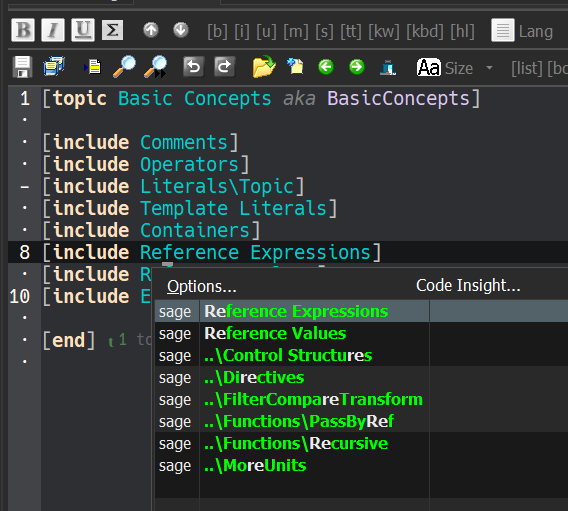
- Fix: DSEdit was not handling the @ character properly, when offering Code Insight suggestions for links.
10/20/2022 – 2.5.10.91
- Fix: There was a problem with the Delphi IDE Sage Integration: the ^ Ctrl+⌥ Alt+G command was not showing search results (unless you modified the search editor).
- Enhancement: The Sage Library Tree now uses various colors to indicate different content types: Category, Volume, Topic, Article, etc.
- Enhancement:
DSEdit's
Code Insight for Sage
files now offers suggestions for
[link] and
[mlink] tags.
For example…
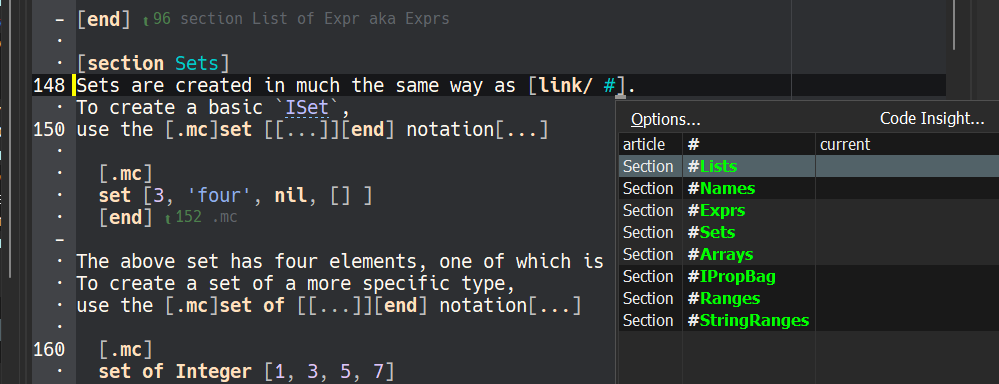
- Enhancement: On Sage web pages, the Gear icon (located between the Theme and Login/Logout buttons) used to go directly to the (experimental) Advanced Search page. Now, this button opens a small menu, with two options… The new Sage Volumes command displays a list of all loaded volumes, sorted by timestamp (corresponding to the latest timestamp of any file comprising the volume). This list is helpful when deploying Sage content, and it is also useful if you're curious about the age of various volumes.
10/12/2022 – 2.5.10.90
The following are new volumes or contain new content in an existing document.
- DBA
Database Transfers - Enterprise\Applications\GUI\VDB Explorer
VDB Explorer
VDBExplorer Admin - Enterprise\Delphi Programming\Remote Debugging
Remote Debugging
Remote Methods - Delphi/.NET - Enterprise\Libraries\GUI
DSColorDlg - Enterprise\Libraries\Database\ReportLibrary
Enterprise Report Library - Enterprise\Libraries\Database\VDB
DSDB
VDB 2.0 (new topic) - Enterprise\Libraries\Windows
DSCopyDataUtil
DSURLProtocol - Enterprise\Libraries\Web
DSP Forms
DSP Forms Tutorial
WebSurveyLib - Enterprise\Libraries\Templates\Taos
Taos Template - Enterprise\Infrastructure
Enterprise Web Architecture
Delphi Release Process - Enterprise\Infrastructure\Programming Standards
Code Review Checklist
CodeVault Best Practice
DB Change Practices
Delphi Coding Standards
Delphi Version Practices
Development Methodology
New Hire Information
Schema Review Checklist
Shared Library Practices
System Controls Overview
10/6/2022 – 2.5.10.90
- New Feature: Sage now supports dynamic content, with the new [=] and [@] tags.
9/29/2022 (Evening) – 2.5.10.89
- New & Updated Content:
New & updated articles in VDB:
- Date/Time Functions – support for milliseconds.
- VDB.AddDateTime – list enum choices, including milliseconds; add some "see also" links.
- Inc / Dec DateTime – new article covering VDB.IncYear, VDB.DecHours, etc.
- Extracting DateTime Parts – new article covering VDB.Weekday, VDB.MonthOf, etc.
9/29/2022 (Afternoon) – 2.5.10.89
- New Content: New Volumes:
9/29/2022 – 2.5.10.88
- New Feature: Sage now offers several advanced search features. Important: The search string fluent sql used to find articles with fluent or sql, but now it finds articles with fluent and sql. Use the pipe symbol to get the original behavior, as in: fluent | sql.
9/22/2022 – 2.5.10.87
- New Content: New Volume: MiniCalc Excel.
- We have reached a milestone -
Sage now contains 100 volumes!
 Thanks to everyone who contributed content
and/or helped develop Sage!
Thanks to everyone who contributed content
and/or helped develop Sage!
9/21/2022 – 2.5.10.87
- New Content: New Volume: Enterprise FTP Architecture.
- New Content: New Volume: Enterprise DR Testing.
9/19/2022 – 2.5.10.87
- Enhancements: The search results panels (both global and volume-specific searching) now show a "No Results Found" message when no results were found. Also, we removed a stray divider line, after the last item in the list.
- Bug Fix: We were not properly dealing with out-of-order responses for search results, leading to incorrect results, mainly when typing quickly. For example, if you (quickly) typed "abc", you might end up seeing results for "ab" or even just "a", instead of for "abc".
- Bug Fix: There was a problem with private volumes, where we weren't correctly determining which users were associated with various departments (leading to you not seeing private volumes for your departments).
9/16/2022 – 2.5.10.85
- DSEdit Enhancements:
The latest build (2.5.10.85) of DSEdit
includes several enhancements,
mostly related to Sage…
- Unrelated to Sage, DSEdit has long offered the shortcut ^ Ctrl+⌥ Alt+J for the Quick Edit command. The Delphi IDE offers this shortcut as well. The IDE also offers ⇧ Shift+^ Ctrl+J for the SyncEdit command. DSEdit doesn't have a SyncEdit command, but Quick Edit is a close relative. Therefore, DSEdit now honors both shortcuts for launching Quick Edit.
- Several buttons ([s], [tt], [kw], [kbd], and [hl]) used to require a selection, but now they don't (though, without a selection, there must be a word under the cursor).
- The above buttons now have keyboard shortcuts…
Button Shortcut [s] ⇧ Shift+^ Ctrl+O [tt] ⇧ Shift+^ Ctrl+T [kw] ⇧ Shift+^ Ctrl+K [kbd] ⇧ Shift+^ Ctrl+B [hl] ⇧ Shift+^ Ctrl+H - The Block button has been divided into three new parts: a Lang button (for source languages, bound to ^ Ctrl+K), a Size button (for font size tags, bound to ⇧ Shift+^ Ctrl+Q), and individual buttons for the remaining tags: [list], [box], [code], [html], [indent], [plain], and [pre]). Additionally, these commands (except for [list]) no longer require a selection (as above, they do require a word under the cursor).
- The above buttons now have keyboard shortcuts…
Button / Tag Shortcut [list] ⇧ Shift+^ Ctrl+L [box] ⇧ Shift+^ Ctrl+X [code] ⇧ Shift+^ Ctrl+C [html] ⇧ Shift+^ Ctrl+W [indent] ⇧ Shift+^ Ctrl+D [plain] ⇧ Shift+^ Ctrl+A [pre] ⇧ Shift+^ Ctrl+F [end] ⇧ Shift+^ Ctrl+E - Thanks to these new buttons, the Sage toolbar filled up, and the overflow now goes on the Main toolbar. Some buttons were removed from this toolbar, such as Print, Cut, Copy, and Paste. These are still available on the main menu, the popup menu, and via keyboard shortcuts.
- The Superscript button now has a shortcut: ⇧ Shift+^ Ctrl+Y.
- The Subscript button now has a shortcut: ⇧ Shift+^ Ctrl+V.
- The Insert button (for inserting special characters) now has a shortcut: ⇧ Shift+^ Ctrl+I.
- The shortcut for the Hide / Show Library Tree command changed from ⇧ Shift+^ Ctrl+F to ^ Ctrl+⌥ Alt+F8.
- A new command, Focus Library Tree, with shortcut ⌥ Alt+F8, focuses the Library Tree form (showing it first, if necessary).
- The Library Tree form has a new command, with the same shortcut as above, taking you back to the main form.
9/7/2022 – 2.5.10.83
- New Content: New Volume: MiniCalc Extras.
- New Content: New Volume: MiniCalc Libraries.
- New Content: New Volume: MiniCalc VDB.
- New Content: New Volume: MiniCalc Rinse IDL.
- New Content: New Volume: Rinse JSON Interface.
8/25/2022 – 2.5.10.83
- New Content: New Volume: DSUtil Overview.
- New Content: New Volume: Hashing and Comparing.
8/17/2022 – 2.5.10.81
- New Content: New Volume: Smart Dialogs.
- Updated Content: The volume New Delphi Language Features has been split into four articles.
8/17/2022 – 2.5.10.81
- New Content: New Volume: Enterprise JSON Library.
- New Content: New Volume: Jet.
8/10/2022 – 2.5.10.82
- New Features:
- Sage volumes may now be associated with one or more departments.
- Volumes may now be marked as private, causing them be excluded (for users who do not belong to any of the departments to which the volume belongs) from the Volumes tree and Search results.
- The association between users and departments is managed by Orion.
- Users may mark individual volumes as hidden, so they will be excluded from the Volumes tree, and Search results.
- Users may mark individual volumes as favorite.
- The Volumes tree has three new top-level nodes: Favorites, Hidden, and Private. Favorties shows the volumes that you have marked as favorite. Hidden shows volumes that you have marked as hidden, even if they are private in a foreign department. Private shows all volumes that are marked as private, including your hidden volumes.
- In the Categories node, Sage omits empty categories (caused by hidden and/or private volumes).
- When reading a volume, Sage now shows to new indicators (to the right of the volume progress estimate): the eye icon toggles the volume's hidden status, and the star icon toggles the favorite status. Additionally, the star is solid for favorite volumes, and hollow for volumes that are not favorites. Both icons offer tool tip hints.
7/22/2022 – 2.5.10.80
- Enhancement: In DSEdit, the font block commands are now enabled even when the selection is not valid for using font blocks. In such cases, DSEdit uses the corresponding font tag command.
- New Content: The above enhancement and last night's Code Insight feature are now documented.
7/21/2022 – 2.5.10.79
- Enhancement: DSEdit now offers Code Completion in Sage files. Just hit ^ Ctrl + Space to get suggestions. Specifically, DSEdit suggests Sage tag names, and indicates which tags have optional/required bodies, and which tags have a corresponding [end] tag. In addition, if the cursor is over a misspelled word, DSEdit offers spelling suggestions. Thanks to Kelly for these features!
- Enhancement: More performance improvements in DSEdit, mostly surrounding updating the Sage preview (especially related to the [title/] tag).
- New Content: New Topic in the Neo volume: Software Licenses.
- New Content: New Volume: Rinse Intro.
- New Content: New Volume: Advanced Rinse.
7/20/2022 – 2.5.10.78
- Enhancement: Various performance improvements in DSEdit, mostly surrounding updating the Sage preview (especially related to the [title/] tag).
- New Content: New Volume: Hermes.
- New Content: New Volume: HermesLib.
- New Content: New Volume: Delphi Generics & RTTI.
7/14/2022 – 2.5.10.77
- Enhancement: Boxes now support the color attribute, which allows you to indicate a specific color for the title bar and the strip along the left edge.
- Enhancement: Boxes now support the NoTitle attribute, which removes the title bar from a box (leaving the colored strip along the left edge). This is only allowed in conjunction with the alert attribute or the new color attribute.
- New Content: New Volume: World Date Service.
- New Content: New Volume: Copp Clark.
7/8/2022 (Afternoon) – 2.5.10.76
- Enhancement: The new [title/] tag allows us to (in a link) use the title of a volume, article, or section as the link's caption – without explicitly specifying the title.
7/8/2022 – 2.5.10.75
- New Content: New Topic: SantaFe.
- Enhancement: Sage now allows [url] tags to span multiple lines, which is handy for long URLs.
- New Content: New Section related to Sage Tags: Whitespace
- Updated Content: Updated a Section related to Sage Tags: Quotes.
7/6/2022 – 2.5.10.74
- Enhancements: Minor tweaks to SageWeb, related to pound signs in URLs.
7/6/2022 – 2.5.10.73
- Enhancements: We made some behind-the-scenes enhancements, related to Sage links and URLs. Let us know if anything seems amiss.
7/5/2022 (Afternoon) – 2.5.10.71
- Fixes: As announced recently, DSEdit now validates all Sage links when you hit F9 or ^ Ctrl+F9. However, we noticed that this was happening only to [mlink] and [mlink/] tags. A new build of DSEdit (2.5.10.72) has been released, with a fix to this issue. Naturally, this fix illuminated a number of broken links in various Sage articles; these have all been fixed as well.
7/1/2022 – 2.5.10.71
- Enhancement: In DSEdit, hitting F9 or ^ Ctrl+F9 on a Sage file now validate all links (across the entire Sage library).
- Content Fixes: Fixed numerous broken links, across several volumes.
- Bug Fix: In the Sage Preview form of DSEdit, links to [here] tags in another article weren't working. Similarly for links to topics with no overview article.
- New Content: New Volume: Neo.
- New Content: New Volume: Orion.
6/30/2022 – 2.5.10.70
- New Content: New Volume: DSEdit.
- New Content: New Volume: DSExcel.Basics.
- New Content: New Volume: Report Archive History.
- New Content: New Volume: Enterprise BUD Setup.
6/28/2022 – 2.5.10.70
- New Content: New Volume: Matrix.
- New Content: New Volume: CodeVault.
- New Category: Under Categorized/Enterprise/Applications, there is a new sub-category, Web. Guru and Sage have been moved to this folder (from the GUI folder).
- Bug Fix: Yesterday, we broke the ability for the Topic Tree to scroll, but this release fixes that.
- Bug Fix: Previously, an article with the title (or an alias) of "Overview" would be hidden (if it wasn't the first child in its parent). Now, this is no longer the case.
6/27/2022 (Afternoon) – 2.5.10.69
- Corrections: Minor fix in the Links article in the Sage volume: Links to Topic in Another Volume were missing the trailing slash.
- Enhancement: Sage has improved support for mobile devices: in portrait mode, the left panel is accessed via a hamburger menu (and the right panel is hidden). In landscape mode, things are unchanged.
6/27/2022 (Late Morning) – 2.5.10.68
- Fix: Sub-sections that are within a collapsed section still try to update the URL in the address bar, and also to update the scroll position. In cases where a collapsed section has a lot of (now hidden) sub-sections, the visible section heading that a user may be attempting to scroll past would "freeze" the scroll operation. Now, however, we first check whether an element is visible, before trying to update the URL and the scroll position.
- Enhancement: The animation for expanding/collapsing sections in an article has been sped up, from 0.5 seconds to 0.2 seconds.
6/24/2022 (Evening) – 2.5.10.67
- Fix: When you visit a Sage URL, but are not logged in, the login page now respects the hash portion of the URL (the part after the pound sign, if any), when redirecting after you log in.
- Enhancement: When you visit a Sage URL of the form https://secure.ftportfolios.com/sage/doc/<VOL> (where "<VOL>" is the name of a Sage volume), Sage now redirects you to https://secure.ftportfolios.com/sage/doc/<VOL>/#, which is the canonical form for a URL for a Sage volume. This redirect is for the benefit of hand-written URLs, as Guru and Sage already use the canonical form – assuming you use the sage:// markup in Guru, and the [link] tag in Sage. The difference between these two forms is minor, but to the browser, they are distinct, so the redirect keeps the browser's concept of which articles you've visited more accurate.
6/24/2022 (Afternoon) – 2.5.10.66
- Enhancement: In the Volume Tree, you can now Ctrl+Click on a category to recursively expand or collapse it. This applies to both the arrow (v or >) and the category caption.
- Enhancement: In the Topic Tree, you can now Ctrl+Click on the arrow (v or >) of a topic to recursively expand or collapse the topic. Note: when you Ctrl+Click on the topic caption, which is a link, you get the normal action: open the link in a new tab.
- New Content: In the Sage article about Guru markup, there is a new section discussing how to make Sage links in Guru articles.
6/24/2022 – 2.5.10.65
- Enhancement: For some time now, SageWeb has been highlighting the current topic/article in the topic tree. With this release, the current topic/article is scrolled into view (centered, vertically). This is especially helpful for large topics – for example, one topic has 113 children!
- New Content: New Volume: VDB (converted from VDB Tutorial.docx).
- New Content: New Volume: Burnham.
- New Content: New Volume: Houston.
- New Content: New Volume: Enterprise MQ Architecture.
- New Content: New Volume: MSDB Overview.
- New Content: New Volume: Enterprise SSH Key Store.
- New Content: New Volume: Enterprise Test Environment.
6/17/2022 (Afternoon)
- Enhancement: DSEdit offers a new syntax highlighter, "English". This highlighter doesn't perform any syntax highlighting, other than to underline misspelled words.
- Enhancement: In SageWeb, toggling the theme takes you to the top of the current section (it used to take you to the top of the current article).
6/17/2022 (Morning)
- New Content: New volume: DSConfig.
- Enhancement: The [pre] tag has been enhanced: if the contents of this tag begin and end with blank lines, these lines are stripped. This gives us new flexibility in formatting the Sage source. For example, we used to have to do this kind of thing… [pre]x y z[end] But now, we can do this instead (with the same results)… [pre] x y z [end] This used to produce a blank line before the x y z text, and another one after. Now, if you want those extra blank lines, you'd do this… [pre] x y z [end]
- Enhancement: The All Volumes node of the Volumes tree used to have a huge number of children (one for each volume). Now, this node has one child for each initial character of volume names. For example, it will have a ⋯B⋯ node, containing all of the volumes starting with the letter B.
- Enhancement: In the Volumes tree, Sage used to indicate the current volume only under the Categorized node. Now, it does this under the All Volumes node as well.
6/15/2022
- Fix: In DSEdit, when clicking on a Sage link to a volume with no "overview" article, we now take you to the volume (previously, we would just do nothing).
- Fix: In DSEdit, when the Sage Preview form is closed, it used to then require two clicks of the "Hide / Show Preview" button to get it back.
- Enhancement: DSEdit now includes the unit DSFileValidator_Sage, allowing us to validate .sage files in MiniCalc, using @FileValidator.Validate(). Additional background info here. On a related note, we will soon deploy both Shadowfax and Code Vault with this unit, so they can validate .sage files as well (though there probably isn't a good reason to deploy .sage files).
6/14/2022
- New Content: New article in Delphi Add-Ons: Text-Editing Commands.
- Content Change: Cedar used to be its own volume. Now it is a topic under Delphi Add-Ons.
- New Content: New volume: Enterprise EditLib.
- Enhancement: In DSEdit, fix the style for expand/collapse buttons.
- Enhancement: DSEdit now offers a button for the [kbd] tag.
- Fix: In DSEdit, when the Sage Library form is closed, it used to then require two clicks of the "Hide / Show Sage Library Tree" button to get it back.
6/11/2022
- New Content: New article in Delphi Add-Ons: Navigating Generated Units.
- Enhancement: One of the few nice things about the Word docs was that you had a pretty good sense of your progress through a large document. This is quite handy when we assign these docs for training, as it helps people budget their time. Sage now offers an estimate of your completion in the current volume (right above the Volume drop-down). This estimate assumes you are reading all articles in the current volume, in order, and the number represents your progress at the end of the current article. For example, Sage estimates that the article on Parallel.Loop is 83% of the way through the Threading volume. To double-check this, I opened the old Word doc, found the end of the "Parallel.Loop" section, saw that it was on page 71 (out of 85 pages total), then computed the fraction (taking into account that the table of contents was 4 pages): (71-4) / (85-4) = 0.8272. So, right around 83%.
- Enhancement: Improved the calculation for estimating the total memory usage of all volumes currently loaded.
6/10/2022 Afternoon
- New Content: New volume: Dimeric Unit Testing.
- Enhancement: Sage now issues an error for (non-blank) article content that appears outside of any section (except for before the first section).
- Enhancement: The expand/collapse buttons for collapsible sections now scale with the Font Size setting on the top panel.
6/10/2022
- Enhancement: Speed up loading the Sage library, by a factor of 10.
- Enhancement: Compute the full search text of all articles on a background thread, so Sage can begin serving up articles more quickly.
- Enhancement: The expand/collapse buttons for collapsible sections are now a bit smaller.
- Fix: The feature for searching the current volume was broken for volumes with an overview article.
6/8/2022 Evening
- New Content: New volume: Dimeric Grid Controls.
- Enhancement: Sage now uses right-pointing and down-pointing triangles for collapsible sections (instead of up-pointing and down-pointing arrowheads). Additionally, the previous symbols didn't render at all, on mobile devices.
- Fix: The entire button for collapsible sections is now clickable (previously, parts of the button were not).
6/8/2022 Afternoon
- New Content: New volume: Branchless Programming.
- Enhancement: In Sage articles, sections are now collapsible. To the left of each section heading is a toggle button, for expanding/collapsing the section. NOTE: there is a known issue with this feature, where (in some specific situations) expanding a previously collapsed section (towards the end of the article) leaves you unable to see the last portion of the article. We are investigating, but for now, F5 is a quick work-around.
- Fix: Fixed some theme-related exceptions in DSEdit, related to the main menu.
- Fix: DSEdit now ensures that all forms (the main editor form, the Sage Preview form, and the Sage Library form) fit on the current Windows desktop. This addresses some issues related to switching from a multi-monitor setup to a single-monitor setup, among other things.
- Fix: Fix several Sage-related issues in DSEdit, where it was not updating various UI elements when switching tabs, opening new tabs, or renaming a file.
- Fix: Fixed the appearance of [kbd] tags, especially when they appear in tables.
- Enhancement: Improve the exception SageWeb raises when there are no volumes.
6/6/2022
- Enhancement: In the Enterprise section of the Volumes tree, we have reorganized things, with more sub-folders (in preparation for having many more volumes soon).
- Enhancement: Sage now issues a hint when it sees a [link] or [link/] tag as the only content in a back-tick span. It suggests using [mlink] or [mlink/] instead. Details here.
- Enhancement: In SageWeb, the "search this volume" edit has moved up, just above the Volumes drop-down. Previously, this edit was between the Volumes drop-down and the Topics tree – but that was making it harder for people to understand that the Volumes drop-down acts as the root of the Topics tree. This will hopefully help.
- Enhancement: On the Volumes drop-down, Sage now indicates whether the current volume has an associated article, with this symbol: ➤ (the same symbol that indicates which topics have associated articles, in the Topics tree).
6/5/2022
- New Content: New volume: Enterprise Training Videos.
- New Content: New article: Directives for Add Missing Units.
- Enhancement: On the Volumes drop-down, Sage now indicates the current article, by surrounding it in a rounded, shaded rectangle.
- Enhancement: On the Volumes drop-down, Sage now automatically expands folders leading to the current volume.
- Enhancement: On the Topics tree, Sage now indicates which topics have associated articles, with this symbol: ➤.
6/4/2022
- Fix: Fixed an issue where some boxes were missing the padding on the bottom edge.
- Fix: Sage was no longer issuing errors for sections with titles containing # or / characters (without aliases). This bug crept in when the [title] tag was introduced.
- Enhancement: Sage now issues a hint if a volume, topic, article, or section has a title with certain special characters, and has no aliases. The hint suggests defining an alias (to keep URLs tidy).
- Enhancement: New [end] tool button in DSEdit. Hotkey: ^ Ctrl+E. This command inserts the text "[end]" into the editor.
- Enhancement: The Show / Hide Library Tree command now has a hotkey: ⇧ Shift+^ Ctrl+F.
- New Content: New volume: Enterprise Email Architecture.
- New Content: New volume: Enterprise Watchdog Server.
- New Content: New volume: Enterprise FIX Trading.
- New Content: New volume: VMS.
6/3/2022
- Enhancement:
DSEdit now shows the line number and character count
of the longest line in the file, on the status bar.
Right-click in this area of the status bar for a
command that will take you directly to that line.
Remember to Drive 65! - New Content: New volume: Enterprise File Standards.
- New Content: New volume: Carlsbad.
6/2/2022
- Fix: In DSEdit, clicking on a Sage link to another article now works (opening the relevant source file if necessary).
- Fix: As the user scrolls through an article, we no longer add entries to the browser's history list, when updating the URL to match the current section.
- Fix: The Sage web app now uses local storage, instead of a cookie, to maintain the font zoom setting. The cookies were (unintentionally) maintained per volume, and this seemed the easiest solution.
- Fix: In the Sage Highlighter, we fixed an occasional access violation when an [ was the only character on a line.
- Fix: Fixed a bug related to scrolling through an article, synchronizing the sections in the What's New list (previously, if two sections had the same caption, our code got confused).
- New Content: New volume: Bifrost.
- New Content: New volume: Enterprise DSTools.
- New Content: New volume: Enterprise Web Architecture.
- New Content: New volume: Zeno.
5/31/2022
- Fix: Some esoteric kinds of links were not working (for example, linking directly to the current volume).
- Enhancement: This article now uses Sage [here] tags, so the Guru announcements can link directly to the relevant section.
- Enhancement: When serving up a topic, if it has an article with alias Overview, we now show the article's title as the topic title (instead of "Overview"). For example: Markup used to show "Overview" as the article title, but it now shows "Sage Markup".
- Enhancement: The [kbd] tag has been tweaked, making it a little smaller (it was too large before).
- Enhancement: The [hl] tag now produces subtly rounded corners.
- Enhancement: In DSEdit, if there are multiple [end] tags on the same line, the Jump Indicator for that line now corresponds to the last [end] tag (previously, it was the first).
- Enhancement: In DSEdit, the Search | Replace command now populates the Text to find edit with your current selection, if it is reasonable (other commands already do this).
- Enhancement: In DSEdit, there is now an option to show a vertical line at a specified column number. This line helps you avoid long lines as you edit a file. To set this up, hit F11, and look for Display Right Margin. The line also shows up in the Diff View.
- Enhancement: As the user scrolls through an article, we now update the URL in the browser. This way, each section link in the article contents will become "visited". Previously, only section links that were actually clicked on became "visited".
5/30/2022
- Fix: The Memory usage displayed as a tool tip when you hover over the main Sage title wasn't always correct.
- Enhancement: The ISageLoader object no longer necessarily requires us to remove old *.sagevol files (such as when renaming or moving a volume file). Previously, it would raise a "duplicate name" exception if two or more volume files had names in common. Now, however, it keeps track of which names (titles and/or aliases) are used by which volume files. For a given name, it loads only the *.sagevol file with the latest file time. Thus, old volume files will be ignored. Hovering over the main Sage title on the web site will display superfluous volume files, if any.
5/29/2022
- Fix: Inside a [box], the [kw] tag now uses a contrasting background color.
- Fix: In DSEdit, the ^ Ctrl+B, ^ Ctrl+I, ^ Ctrl+U, and ^ Ctrl+M commands were not enabled in some situations where they should have been.
- Fix: In DSEdit, if you haven't used the "Block" command yet, the ^ Ctrl+K shortcut would create an invalid [Block] tag. Now, it simply drops down the "Block" menu instead. After using the command once, the shortcut applies the most recent tag, as before.
- Fix: In DSEdit, all Sage-related actions are now enabled and disabled, based on the current selection, etc. Previously, many commands were enabled, even when they would have no effect. For example, the "[box]" command doesn't do anything when you have no selection, so it is now disabled until you select something.
- Enhancement: In DSEdit, the +Insert menu button now offers around 32 new symbols, in three new sub-categories: Math, Keyboard, and Arrows. In addition, the curly quotes have been moved to their own sub-menu, to keep the top-level menu from being too long.
5/28/2022
- New Content: New volume: DBRun.
- New Content: New volume: Guru.
- Fix: Fixed an issue in DSExtraHighlighters.pas, related to the Guru syntax highlighter (an array bounds error).
5/27/2022 Evening
- New Content: New volume: Developer PC Setup.
- Fix: There was a minor issue with using the [title] tag in sections.
5/27/2022 Afternoon
- Enhancement:
Sage.exe and SageWeb.exe are no longer available
from the shared drive on DataServer.
Instead, the latest compiled version of both apps can
be found in Code Vault, under $/
Tools/ .Sage - Enhancement:
The highlighter now highlights aliases…
[section MiniCalc Keyword Reference aka KeywordRef]
Previously, the aliases were not very easy to spot…
[section MiniCalc Keyword Reference aka KeywordRef] - Enhancement: When using the [title] tag, Sage now requires "aka" before each alias. Previously, "aka" was not required before the first one.
- Fix:
In DSEdit, the first four buttons on the Sage tool bar
(bold, italic, underline, monospace) have been tweaked.
If you use these commands when you have some text
selected in the editor, and the selection doesn't start
and end on whole word boundaries, these commands now
refrain from doing anything. Previously, they would
go ahead and make changes that didn't really make sense.
For example, if we had the following text highlighted:
If we used the Bold command above, we'd get this...
folders containing only one volumeThere's no bold text here (if that's really what we want, we need to use the [b] button instead).
folders con*taining* only one volume - Fix: In the Categorized node of the Volume Tree, we used to promote a volume to its parent folder, if it was the only volume in its folder. We no longer do this if there are volumes in any sub-folders.
- Enhancement: In DSEdit, when you show the Sage Library form, you will be prompted for the Library Root path, if it isn't already set.
5/26/2022 Evening
- Fix: The new docking feature in DSEdit (previously unannounced) has been deactivated for the time being, until we can iron out some wrinkles with it.
- Enhancement: In DSEdit, when the Sage Library Folder is not set, DSEdit now prompts you for the folder, when using F9 or ^ Ctrl+F9.
- Enhancement: In SageWeb, the buttons to increase / decrease font size have moved up to the main panel. Between these two buttons, there is now an indicator showing the current zoom level – click on this to reset to 100%.
5/26/2022 Afternoon
- Enhancement: We have officially released DSEdit with Sage support, so we are no longer placing DSEdit.exe in the network folder we had been using recently. From now on, use Code Vault to get the latest version of DSEdit.
- Enhancement:
DSEdit now has an option to show all "jump indicators",
which are the faint notation at the ends of lines that
terminate a syntactical structure.
In Sage, this refers to [end] tags;
in Delphi, it refers to the end keyword;
and in JavaScript, it refers to } symbols, etc.
To enable this feature, open a .sage file in DSEdit,
then show the Code Navigator (Window | Code Navigator).
Next, expand the "Options" menu (the gear icon),
and toggle the Show All Jump Indicators option.
Here's an screen shot of the new option in action…
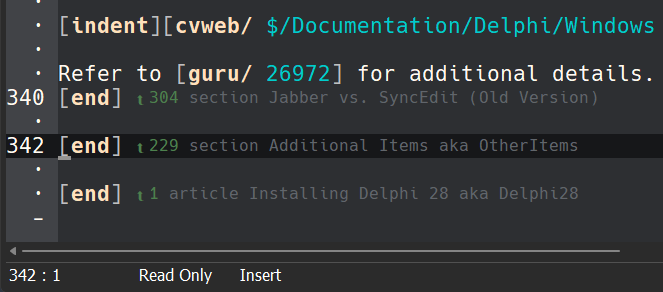 With the new option disabled, you'll only see the jump
indicator for the current line in the editor…
With the new option disabled, you'll only see the jump
indicator for the current line in the editor…
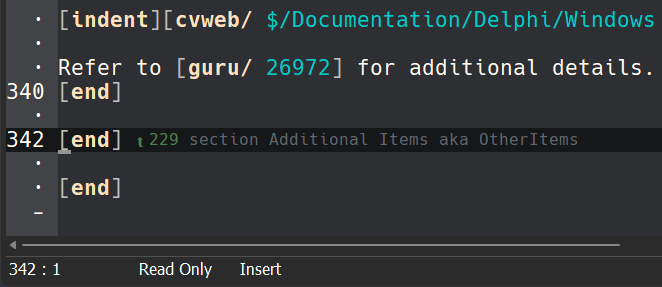 This enhancement will also be available in the Delphi IDE,
in the next release of the Delphi Add-Ons.
This enhancement will also be available in the Delphi IDE,
in the next release of the Delphi Add-Ons.
- Enhancement: In the web app, below the Volume drop-down, but above the Topic tree, there is a new edit box for searching the current volume only. This edit box does not appear in volumes that contain only a single article.
- New Feature: The web app now offers an Advanced Search page, currently reachable from the "gear" icon in the upper-right corner (this is a temporary arrangement, and we will clean this up in the near future). This page is still under construction, but is usable at the moment.
- New Feature: Using the new [TreeCaption] tag, you can now specify a shorter caption for volumes in the Volume drop-down.
- New Content: The [title] tag is now documented.
- Enhancement:
In the web app, if you hover the mouse pointer over
the main Sage title (in the upper-left),
a tool-tip will appear, indicating:
- The version number of SageWeb.exe.
- The number of volumes loaded.
- The total memory (approx) used by the volumes.
5/25/2022 PM
- Enhancement:
The web app now shows a hierarchy for the Volume drop-down.
Top-level nodes include:
- Favorites – not implemented yet.
- All Volumes – alphabetic list of all volumes.
- Categorized – hierarchical tree of volumes, based on the folder structure in Code Vault (basically, departments at the top level, then whatever each department likes under that).
Note: Code Vault folders containing only one volume are automatically omitted from the tree. This way, for example, we don't make the user expand the folder DSRttiCalc just to see the volume DSRttiCalc in that folder. Instead, we just put DSRttiCalc directly under Enterprise.
5/25/2022 AM
- Enhancement: DSEdit now offers a [hl] button on the tool bar, for highlighting text.
- Enhancement:
We placed all Enterprise-related Sage volumes under
$/
Documentation/ . Use Code Vault's Clean Working Folder command to remove the old cruft from your local drive.Sage/ Enterprise - Fix: In DSEdit, the hotkey for Insert Section has changed from ^ Ctrl+S to ^ Ctrl+⇧ Shift+S, to avoid conflicting with the File | Save command.
- Fix: In DSEdit's Sage preview window, [hl] and similar tags were not shown properly when they had embedded font formatting. Example: [hl]The *best* option[end].
5/24/2022
- Enhancement:
DSEdit now has the Sage compiler built right in!
- To "syntax check" your entire Sage library, hit ^ Ctrl+F9 (with any .sage file open). If there are errors, DSEdit will take you to the first one; otherwise, it will tell you that all is well.
- To "compile" your entire Sage library, hit F9 (again, with any .sage file open). This will create .sagevol files as necessary, based on timestamp/dependency analysis.
- Any unsaved editor tabs containing .sage content will be used instead of what's on disk. In other words, there's no need to save before performing a syntax check or compile.
- Enhancement: In DSEdit, the Insert Block menu now runs a wizard for making lists out of an existing selection.
- Enhancement: We now hide the source of Mermaid graphs, and only show the diagram itself (reducing flicker, and avoiding showing the behind-the-scenes code for diagrams).
- Enhancement: Images now automatically fit within the margins of the article (extra-wide images will be scaled down as necessary).
- Fix: Sage-related commands (such as ^ Ctrl+M) didn't work with DSEdit macros.
- Fix: In DSEdit, the scroll synchronizing (when you Ctrl+Click in a code example) was failing in some scenarios.
- Fix: In the web app, clicking on the link for a section would not always update the "current section" indicator (the vertical bar to the left of the section name in the "In This Article" area).
⏱ Last Modified: 3/19 7:29:52 am